How I Taught Myself to Design and Develop WordPress Websites
The Bold Abode is a participant in the Amazon Services LLC Associates Program, an affiliate advertising program designed to provide a means for sites to earn advertising fees by advertising and linking to amazon.com as well as other affiliate networks.
I’m not sure if you guys know it or not, but I design my own site and have since I started blogging almost 4 years ago. I even had a small business doing it for a couple of those years but have recently closed it to concentrate solely on this blog. Wow, is it paying off!
Since I’ve never really shared this story, I thought I’d take some time and give you the low down. I know some of you reading this blog are bloggers and small busines owners who’d like to learn how to design your own site, so I hope this information will be helpful to you.
Just over 4 years ago, I was about 6 months into blogging. I started on a blogger blog and it was fine for a while.
But about 3 or 4 months into it, I started hearing about this thing called WordPress. It seemed as if everybody was moving to a self-hosted WordPress website all at once!
My friend, Vanessa from Nifty Thrifty Things was moving just at that time, and I know I must have sent her 50,000 questions about WordPress and web design. She was so sweet to answer everything and after talking with her, I decided that I needed to put on my big girl blogging pants and move.
But before I could even think about moving, I had to figure out what I needed to do. I knew I needed a WordPress theme, and after reading up on it, I decided I wanted to custom design it myself. I’m such a DIY’er that I figured I’d take a gamble and invest the money in learning how to do it rather than pay someone to do it for me. That decision has payed of in Aces and Spades and Kings and Queens.
So how did I do it? How did I go from barely knowing html to understanding all the steps so I could design and develop WordPress websites?
Here is how I learned to design and develop WordPress websites:
1. lynda.com tutorials
Through some miracle, I found lynda.com and signed up for a monthly account. I invested in the level with the exercise files which allowed me to do everything the instructor was doing and have a copy of the end product. I spent hours and hours watching videos. They have everything there.
I watched all the HTML, CSS (your bff when it comes to customizing a theme) and WordPress videos such as How to Customize a WordPress theme, How to Design and Create a WordPress theme, How to Create a WordPress Child Theme.
Oh, my word. It’s a wealth of information!
I learned how to install a local server on my computer and everything. It was insane. I couldn’t get enough of it. It’s the best investment I have made to date.
Here’s an example of Lynda.com’s videos. This is from the WordPress Essential Training.
Compared to going to college, it’s a steal. The Basic plan (without the exercise files) is around $25/mo and the Premium plan (that includes the exercise files) is about $35. Totally, totally worth it. You can save even more if you buy it on an annual basis. And you can get 10 days for free:
Click here to get 10 days of free unlimited access to lynda.com!
I promise, if you want to learn anything techy, even photography, it’s the best place EVER.
2. Genesis and Studio Press Child Themes
Once I felt comfortable with WordPress and how it worked, I bought the Genesis Framework from StudioPress. I had seen lots of reviews of themes and frameworks, and after a lot of contemplating, decided to go with StudioPress, and I have been incredibly pleased. #thatwouldbeanunderstatement
I love StudioPress for several reasons.
- They are always working on the framework and keeping the code up to date and secure by adhering to WordPress’ security best practices, which gives me peace of mind knowing that my themes are secure. That alone is worth the cost of the Framework and the Child Theme.
- They use smart code and are optimized for Search Engines.
- They have lots of mobile responsive themes that are built on HTML5, the most recent version of HTML.
- They have unlimited support and updates, plus you can use their themes on unlimited websites. Yeah. Unlimited. You read that correctly.
- They have an amazing Forum that is filled with thread upon thread of helpful information, as well as very knowledgeable managers that answer questions quickly. I spent many a night devouring all the helpful information.
- They have a wide variety of Child themes for any style blog or business website. I even invested in the StudioPress Pro Plus All-Theme Package, which gives me access to every single theme from now to eternity. If you end up designing for other people, it’s a MUST HAVE.
As of writing this article, I’m using the Lifestyle Pro Theme, but you’d never know it, right? That’s what is so cool. You can customize it to look however you want once you learn the basics!
And the themes are so easy to change without messing up your site. All you have to do is upload a new theme and install it according to the theme setup instructions. Their directions are always clear and easy to follow.
After buying the Framework, I created my own child theme, thanks to the tutorials on Lynda.com. Then I learned how to customize it from the tutorials from StudioPress and it’s development community. I’m glad I started out by creating my own child theme, but now, I just grab a theme from StudioPress and customize the heck out of it. It’s just easier and less time-consuming. And I no longer feel the need to start from scratch!
The best part of using StudioPress is having access to their tutorials, and their Code Snippets are the best. They have tons of snippets that you can grab and pop in your functions file (the file that tells your site how to function…haha). Once you’ve figured out how the hooks work, you’ll be customizing your theme in no time!
And now, Lynda.com even has some tutorials for Genesis.
OMGSH. I wish they’d had them when I was starting out. You’re SO lucky!
Here’s a sample video explaining what the Genesis Framework is:
3. Adobe Photoshop and Illustrator
I realized that I also needed to make my own graphics. After researching, I decided to invest in Adobe Photoshop and Illustrator. I just signed up for the package that has all the software options. It’s amazing, and now that they have Creative Cloud, it’s actually very reasonable.
And I turned to Lynda.com for training!
These days, I use Photoshop ALL the time…mostly to make my blog graphics by overlaying text on photos. I use Illustrator to make all my logos because they are vector files and can be used for larger scale printing. Photoshop is great for web graphics like social icons and other images that don’t need to be scaled to a larger size. They are both great programs and can do some of the same things but do have some very different uses. I’d say I use Photoshop on a daily basis and Illustrator about once a week for Printables and such.
Here’s an example of the Photoshop for Web Design Course:
After three years of working with WordPress and Genesis, I’m very comfortable and can do just about whatever I want to with my site, and I don’t have to pay anyone. I do still search for tutorials and browse through the forums at StudioPress if there is something I want to change but am not sure exactly how to do it.
The main thing to keep in mind is that it’s just like anything else you have to learn. Take it a step at a time and keep it fun. Enjoy the process of learning, because the learning never, ever stops.
If you truly want to learn to design and develop WordPress websites, I know you can do it!
If you have any questions, let me know!
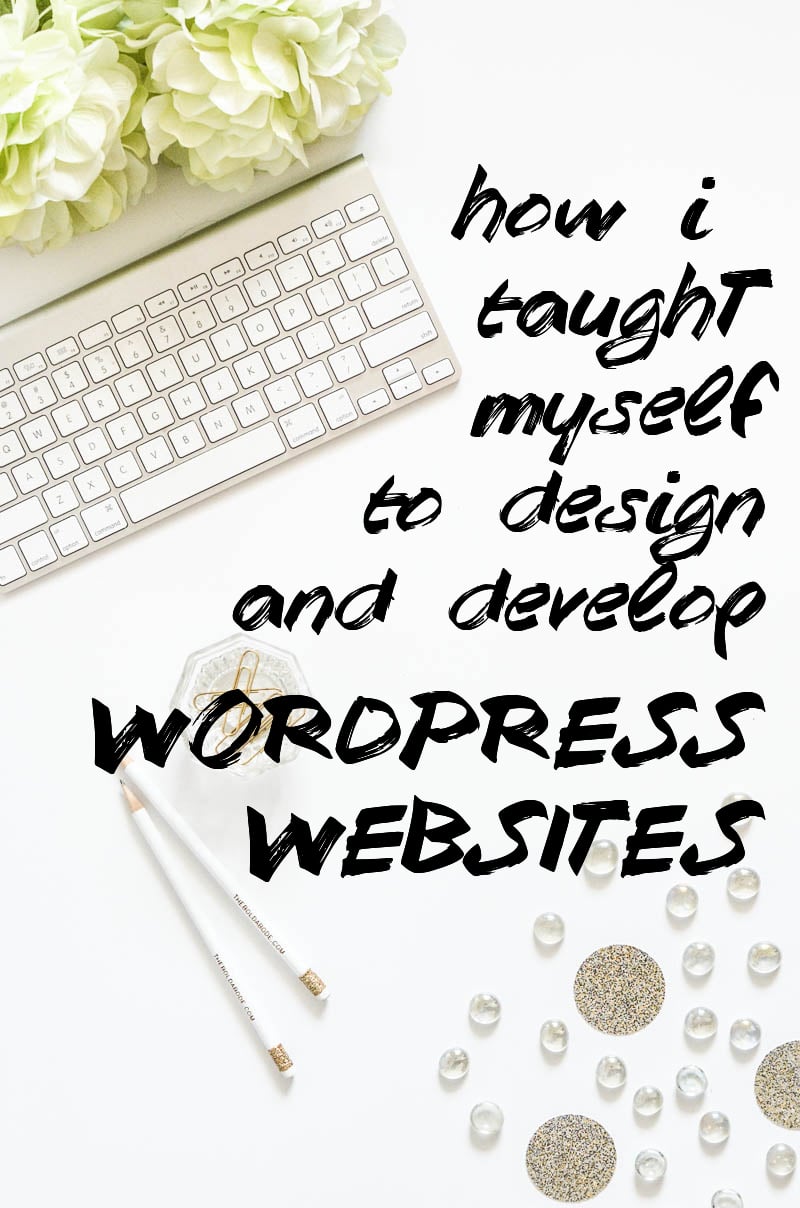

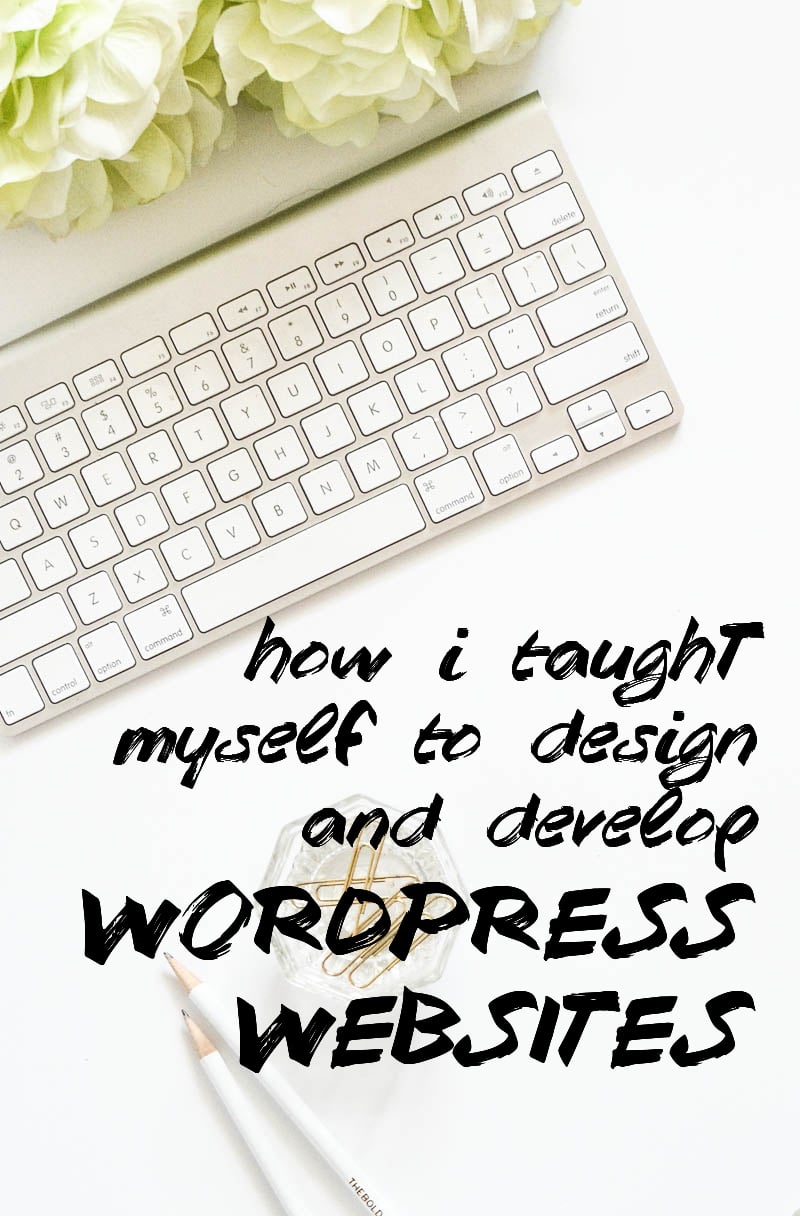




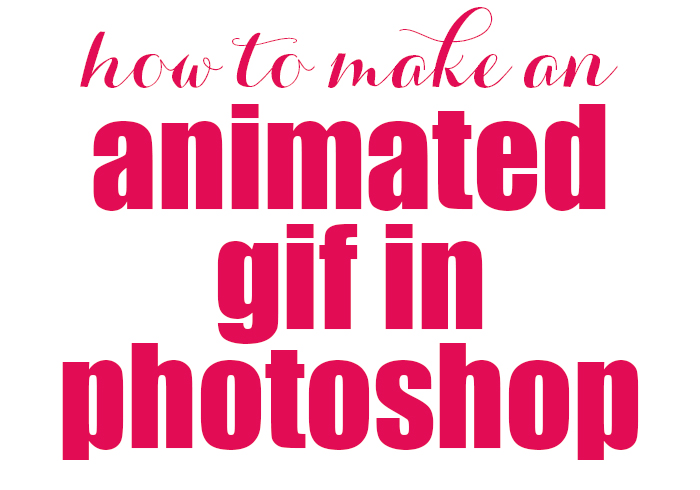

Thank you so much for this post! I recently purchased the Genesis framework and those Lynda tutorials look amazing. I’ll definitely have to make time to check them out.
Lynda is AMAZING! I learned so much there, Michelle!
Gwen this is great info. Your story is very similar to mine. I haven’t tried Lynda yet but I’m at the point where I want and need to learn more. I will be signing up soon! Oh and I signed up for your free course I love seeing how things are done from others perspectives!
You HAVE to try Lynda! It’s SO amazing. I need to do some more work with Illustrator and I’m definitely going to renew my subscription to do so. Everything is so sequential and I love that. I don’t have to go searching all over the internet for tutorials just to learn the basics. I think you will love it!!!
i somehow happened across your post on Pinterest and I am SO glad I did- I Have been reeling for far too long on how I’m going to get my website up and going! Thank you so much for all the info and I can’t wait to get going!!
You are so welcome, Antonia! Good luck!
It will definitely help a newbies to create their own WordPress website. Even Linda has best platform to learn Genesis, WordPress. Provide Great information with content. Keep it up.
Thanks so much, Karen!
I wasn’t able to get the link for your ecourse to work. Is there anyway you could email me the info to sign up?
Oh, I’m sorry, Kaitlyn! I need to take that down. I had some issues with my host and pulled it off the internet! So sorry!
Thanks for this post Gwen. I read your post because I’m playing with the idea of finally learning how to take care of my website myself – completely. I’m tired of paying someone else to do it and it’s never quite what i want.I know how to do a lot of basic stuff on my website, but what I want to do now that I’ve never done is to change the theme. I’m concerned about paying for online content and not having enough time due to my job and home commitments. Any thoughts?
I don’t pay for any content, Patti. I say just do what you have time for!
Great post! I’m in the process of determining how much help I’ll need from a web designer as I start a new website for my business, so it was great to come across this post of yours. I know there’s no exact amount, but do you have a very approximate estimate of how many hours (and how much $$$) I’d be looking at to learn enough to build a great WordPress site from scratch? Thank you!
That’s hard to say, Christina! It took me about four months to feel really comfortable with what I was doing. As far as money, it was an investment because I had to purchase a computer and all the software from Adobe, as well as joining lynda.com to learn it all. You don’t have to buy the Adobe, but it’s been a big help for me! I use Illustrator to do my graphics and Dreamweaver to help me customize my WordPress Theme. I hope that helps!
I discovered this via pinterest and im so glad i did. I set up hosting with Bluehost a few weeks ago as it was recommended by wordpress.org themselves and then wordpress.org was set up and it’s all happened a bit quick and i’ve set things up i dont think i wanted to and i’ve got a bit overwhelmed by where to even start. I want to teach myself how to design and build sites in wordpress and this has really helped finding this post. thank you x
Please tell me exactly what course you took at Lynda.com. I bough the Archon theme and it comes with a develop;er license and I would LOVE to learn to develop websites for myself and others. I have some ideas already rolling in my head, but would like to know some basics at least before I try to do any of it. Not even sure I can load a theme at this point, LOL. Thanks for the article. It gave me hope. I love to learn. I would also LOVE to get away from my present employment. Thanks so much. Have a great day, love your site.
Hi Kelly! Honestly, I took every course on WordPress and Theme design that is available! They are all great and helped me so much. If I were you, I’d start with WordPress Essential Training and go from there.
xoxo
Gwen