How to Change the Color of a Photograph in Photoshop
The Bold Abode is a participant in the Amazon Services LLC Associates Program, an affiliate advertising program designed to provide a means for sites to earn advertising fees by advertising and linking to amazon.com as well as other affiliate networks.
Hey guys!
I’ve been using Photoshop for about four years now, and though I still have a ton to learn, I just love using it. A couple of weeks ago, I was writing my post on my struggle with fatigue and what was working for me, and I used Photoshop to edit a stock photo for the post.
I thought maybe you’d like to know how I did it, so I made a quick video to show you how stinkin’ easy it is!
This post may contain affiliate links. See my full disclosure here.
You can see how in the original image the gloves were blue-ish and the heart was a dull pink. I really wanted that heart to be vibrant like my blog, so I popped the photo in photoshop and made the edits using the Hue and Saturation Adjustments.
It took all of about 30 seconds! So fast and easy.
Watch the short video below to see how it’s done.
How to Change the Color of a Photograph in Photoshop
So now you can make all kinds of Andy Warhol type photographs and collages!
Don’t have Photoshop? Find out more about the plans here!
xoxo
Gwen





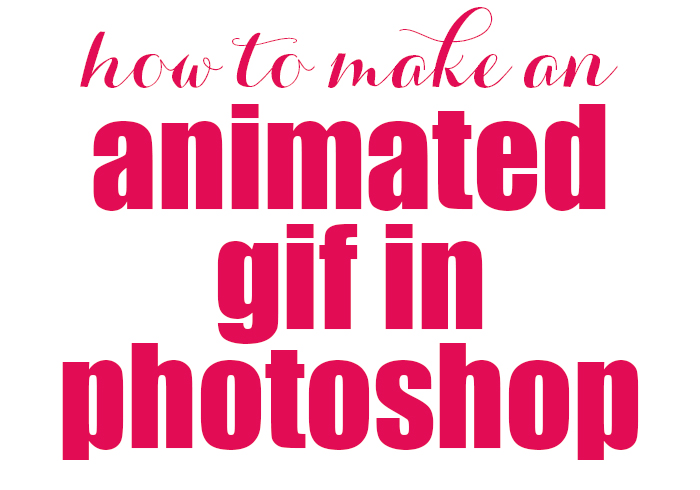
Hi Gwen !
It was your great experience in Photoshop. For changing color in Photoshop, It can be very helpful for beginners. Thank you for sharing your own step.
Thanks, Jemi!
Gwen